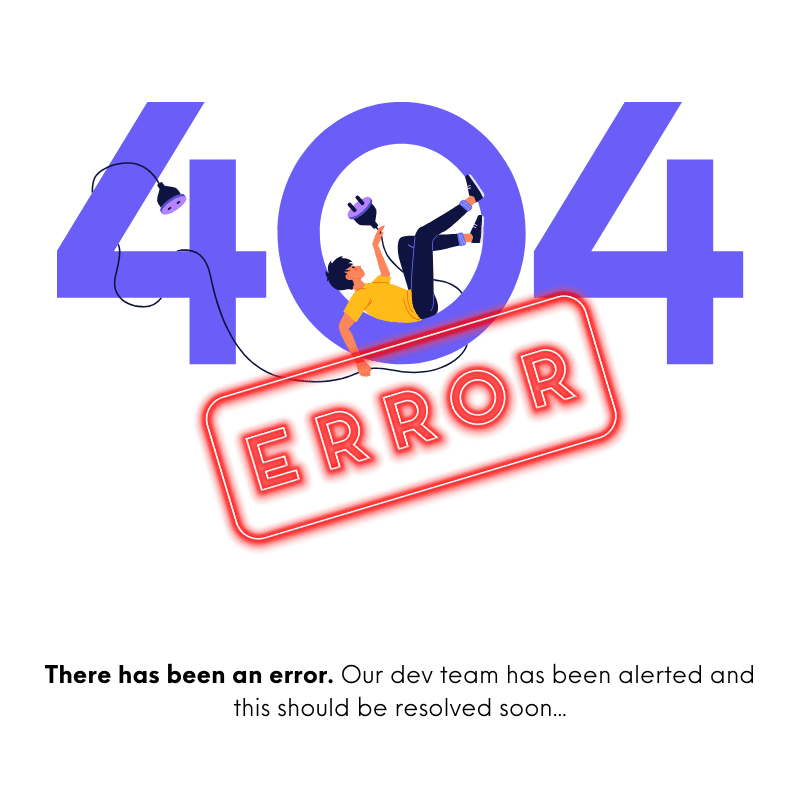- FAQS
- Articles
- Bugs
- Features
How to Create and Use Design Themes in Revmatics CRO
Design themes in Revmatics CRO allow you to quickly and consistently style sections on your page. With design themes, you can set colors, fonts, animations, and more for specific sections like product cards, social proof, or call-to-action (CTA) areas. Themes streamline the design process, eliminating the need for manual editing for every section.
Creating a Design Theme
Accessing Themes
Navigate to the design themes section in Revmatics CRO.
Selecting Colors
Top Background and Bottom Background Colors: Use separate colors for a gradient effect or set both to the same color for a uniform background.
Box Color: Applies to boxes such as product cards or review sections.
CTA and Button Colors: Set the button background, text color, and border color.
Text Colors: Customize the title, subtitle, and body copy text colors.
Icon and Bold Colors: If needed, set unique colors for icons and bolded text.
Choosing Font Sizes
Set the font size separately for section titles and paragraphs or body copy.
Adding Animations
You can add scroll animations to your design theme, such as fade-in or slide-in from the bottom.
Naming Your Theme
Give your theme a clear name based on its style. For example, "My Business Dark Background" for dark themes or "Light Background" for lighter, minimal designs.
Applying a Design Theme
Once you create a design theme:
Open the Page Editor in Revmatics CRO.
Select the section you want to style.
Choose the design theme you want to apply from the theme library.
The selected colors, fonts, and styles will automatically apply to the section.
Example Use Cases
Product Section: Use a theme with a specific box color for product cards.
Social Proof Section: Apply a box color to highlight customer reviews.
Call-to-Action Section: Customize button colors and animations for engagement.
Benefits of Using Design Themes
Consistency: Maintain a uniform style across sections without repetitive manual edits.
Efficiency: Pre-made styles allow you to quickly apply a polished look.
Customization: Tailor themes for specific page sections to create visual variety.
With these tools, you can design beautiful, engaging pages efficiently in Revmatics CRO!
View Other Support Articles
 Loading Content...
Loading Content...