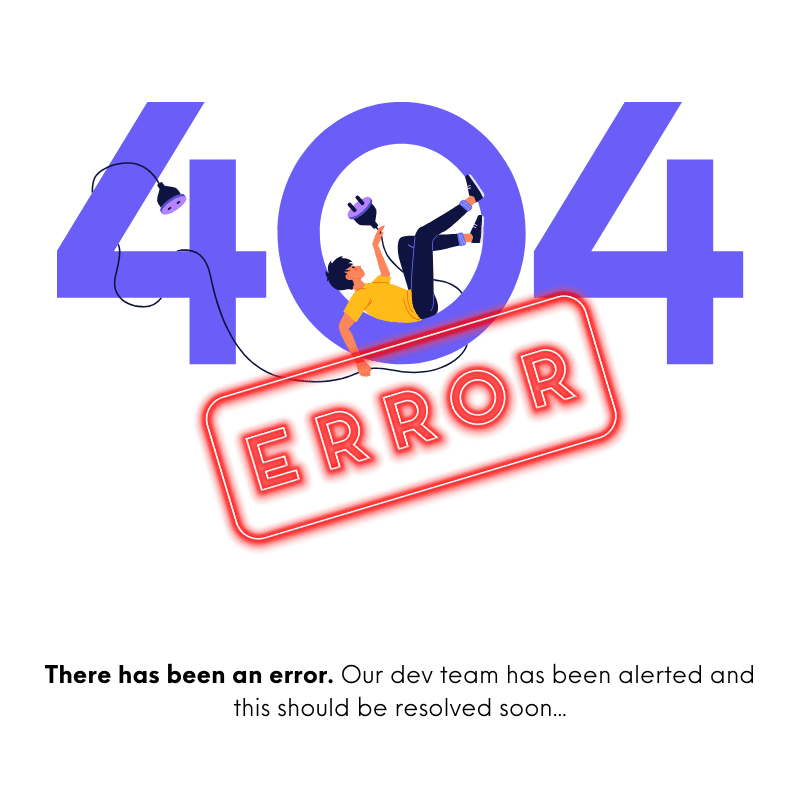- FAQS
- Articles
- Bugs
- Features
Asset Library
The Asset Library is where all media files are stored. You can store image files(JPEG, PNG, SVG, WEBP) and video files(MP4).
A media file must be uploaded to your CRO asset library to be used in landing pages. There are a few ways you can do this:
Click this icon to upload an image from a URL, you do not need to have the image saved on your device, as long as you have the file URL you can upload it to CRO here.
Click this icon to upload a saved image from your device.
And Click this icon to upload a saved video from your device.
Click the search icon to search for images based on file name.
The asset library is sorted by images and videos, in the side nav, click "List All Images" or "List All Videos" to alternate between the type of media files that you see.
View Other Support Articles
 Loading Content...
Loading Content...